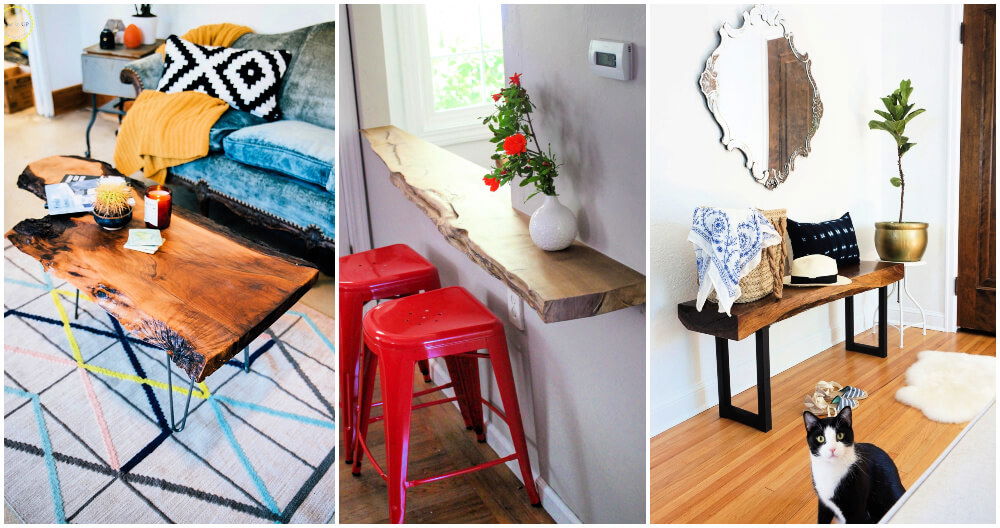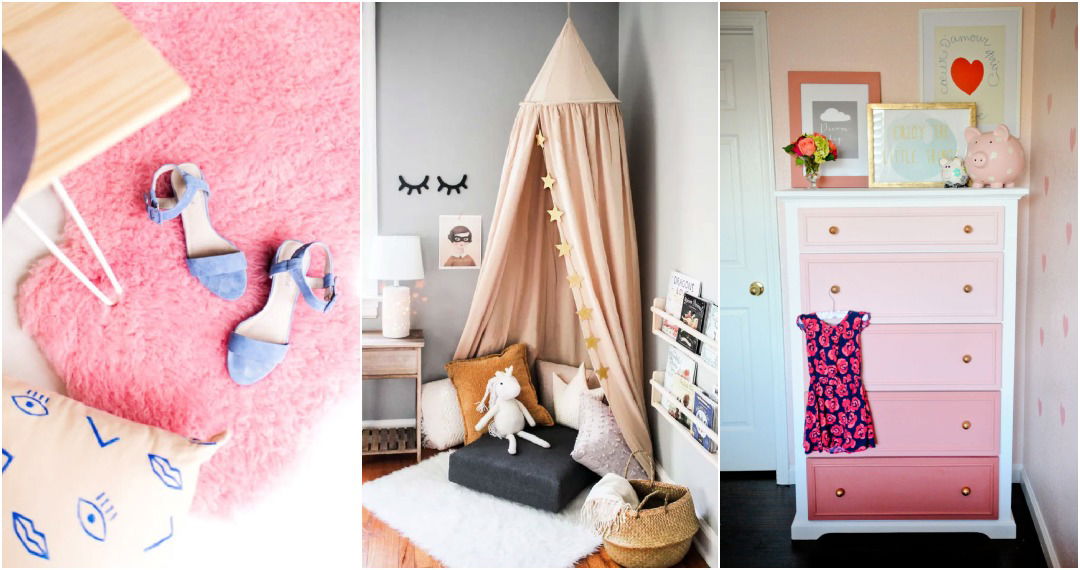Securing your home is crucial for feeling safe and comfortable. I remember the day I decided to enhance the security of my home. The thought of someone breaking in scared me, and I knew I needed a best DIY home security system. After researching and reading several guides, I found options that fit my budget and needs.

Installing the home alarm systems wasn't as hard as I thought. With clear instructions, even a beginner could set it up. Now, I feel much safer knowing that my home is protected. If you're thinking about improving your home security, I'm helping with this guide to get you started on finding the best solutions for your safety.
Materials Needed and Why
- Samsung SmartThings Hub (V3 recommended): The heart of your system, facilitating communication between devices.
- SmartThings-compatible devices: Contact sensors, motion sensors, cameras, and more for detection and alerts.
- Smartphone with SmartThings App: For setup, control, and receiving alerts.
- Internet connection: Essential for the hub to communicate with your smartphone and for sending alerts.
- Optional materials: Smart locks, sirens, and additional sensors based on your specific security needs.
The rationale behind each material is to build a cohesive, responsive system that allows for customization and provides comprehensive coverage of your home's security without external dependencies or fees.
Step by Step Instructions
Discover the best DIY home security system with our step-by-step guide. Learn how to set up, add devices, configure, customize, and test for optimal safety.
Step 1: Setting Up Your Samsung SmartThings Hub
- Purchase the SmartThings Hub (V3 preferred) and place it centrally in your home. A central location helps in maintaining strong communication with all devices.
- Download the SmartThings App on your smartphone and build an account.
- Follow the app instructions to connect the hub to your Wi-Fi network, ensuring your internet connection is stable.
- Update the hub's firmware if prompted, setting a solid foundation for a smooth, secure operation.
Step 2: Adding Devices to Your Hub
- Choose your devices: Start with contact sensors for doors/windows and motion sensors for key areas. Consider smart locks for doors and cameras for visual monitoring.
- Pair each device with the SmartThings Hub through the app. Typically, this involves selecting 'Add Device' in the app, then following the on-screen instructions which might include scanning QR codes or entering device codes.
- Install your devices at strategic locations. Place contact sensors at entry points, motion sensors in common areas, and cameras overlooking entry points or valuables.
- Test each device to ensure proper connection and responsiveness through the SmartThings app.
Step 3: Configuring Your Smart Home Monitor
- Navigate to the SmartThings Home Monitor within the app.
- Configure security settings to define what happens when each device is triggered. You can set notifications, alarms, or actions like turning on lights.
- Set up modes such as 'Armed (Away)', 'Armed (Stay)', and 'Disarmed' to specify different behaviors depending on whether you are home or away.
- Automate system activation based on geolocation, so the system arms when the last person leaves and disarms when someone arrives.
Step 4: Customization for Enhanced Security
- Link additional devices like smart lights to flash if motion is detected at night or a siren to scare off intruders.
- Use the app to build routines, like turning off all lights and arming the system with a single command.
- Integrate voice commands with Google Assistant or Alexa for hands-free control.
Step 5: Continuous Testing and Adjustment
- Regularly test the system by simulating potential security breaches to ensure desired responses are triggered.
- Adjust sensor sensitivities and camera placements as needed based on false alarms or missed detections.
- Keep the firmware of your devices and the SmartThings Hub updated for optimal security and new features.
Additional Tips for Success
- Explore integrating air quality sensors or smoke detectors to extend the protective capabilities of your Smart Home System.
- Consider battery backups for critical components to maintain security during power outages.
- Engage your family in the setup process, enabling them with knowledge and access as appropriate for your security protocols.
Security System Customization
Customizing your DIY home security system allows you to tailor it to your specific needs and preferences. Here's how you can make the most of customization options:
Choose the Right Components
Start by selecting the right components for your system. This includes the main control panel, sensors for doors and windows, motion detectors, and cameras. Consider the size of your home, the number of entry points, and any particular areas you want to monitor.
Understand the Settings
Each system comes with a variety of settings that you can adjust. Familiarize yourself with the user manual to understand how to change the sensitivity of sensors, set up alerts, and configure camera recording options.
Integrate Smart Devices
If you have smart devices in your home, like smart locks or lights, see if they can be integrated with your security system. This builds a seamless smart home experience where security and convenience go hand in hand.
Set Up User Profiles
If multiple people are using the security system, set up individual user profiles. This allows each person to have their own access code and preferences without affecting the main settings.
Regularly Update Software
Keep your system's software up to date. Manufacturers often release updates that improve functionality and security. Regular updates ensure your system is protected against the latest threats.
Test Your System
After making changes, test your system to ensure everything works as expected. Check that sensors trigger alarms and that cameras record and store footage properly.
Seek Community Advice
Join online forums or communities related to home security. They can be invaluable resources for tips on customization and troubleshooting.
Customize your DIY home security system for peace of mind and convenience. Balance security with usability and keep it simple and user-friendly.

AI and Technological Advancements
Artificial Intelligence (AI) is transforming the landscape of DIY home security systems, making them smarter and more efficient. Here's how AI is enhancing home security:
Intelligent Threat Detection
AI algorithms are now capable of analyzing security footage in real-time. They can distinguish between normal activity and potential threats with high accuracy. This means fewer false alarms and more peace of mind for you.
Machine Learning for Personalization
Machine learning allows your security system to adapt to your routines. It learns from your habits and can automatically adjust settings to provide better protection when you're away and more privacy when you're home.
Enhanced Video Analysis
Computer vision, a form of AI, improves the quality of video footage, especially in low-light conditions. It can also recognize faces and objects, helping to identify welcome guests and unwanted visitors.
Integration with Smart Home Devices
AI enables seamless integration with other smart devices in your home. This builds a unified system where your security setup can communicate with lights, locks, and even your thermostat for enhanced security and convenience.
Predictive Maintenance
Your security system can predict when components might fail and alert you in advance. This proactive approach ensures that your system is always operational when you need it most.
By embracing these AI-driven advancements, your DIY home security system becomes not just a tool but a smart companion that works tirelessly to protect your home and loved ones.
Legal and Privacy Considerations
When setting up a DIY home security system, it's crucial to balance safety with respect for privacy. Here's what you need to know:
Know the Law
Different places have different laws regarding surveillance. It's important to understand the legalities in your area. For instance, some regions may require consent from people being recorded, especially in public spaces.
Respect Privacy
Always position cameras to avoid overlooking neighbors' private spaces. Transparency with household members about where cameras are placed is also key to maintaining trust.
Data Protection
Securely store footage from cameras to protect against unauthorized access. Use strong passwords and consider encryption to safeguard your data.
Regular Updates
Keep your system's software updated. Manufacturers often release patches that enhance security features and fix vulnerabilities.
Professional Advice
If in doubt, seek professional legal advice to ensure your security setup complies with local laws and respects the privacy of others.
By following these guidelines, you can build a secure environment that also respects the privacy and legal rights of everyone involved.
FAQs About Best DIY Home Security Systems
Explore FAQs about the best DIY home security systems to find top tips, features, and expert advice for safeguarding your home effectively and affordably.
The leading DIY home security systems for 2024 are known for their reliability, ease of installation, and comprehensive coverage. The Ring Alarm Kit (2nd-gen) is celebrated as the best overall for its affordability and expandability. For those seeking simplicity, SimpliSafe offers a basic yet effective system. Apartment dwellers might prefer the Arlo Home Security system for its compact design. If you have an existing smart home setup, the Abode Smart Security Kit integrates seamlessly.
Selecting the best system depends on several factors:
Size of your home: Larger homes may require more sensors and cameras.
Integration with smart home devices: Consider if you want the system to work with devices like smart locks or lights.
Installation: Look for systems that offer easy installation with clear instructions.
Budget: Determine how much you’re willing to spend, as systems can range from very affordable to premium pricing.
Monitoring: Decide if you want professional monitoring services or if self-monitoring is sufficient for your needs.
Yes, most DIY home security systems are designed for easy installation. They often come with user-friendly instructions and support adhesive mounts or simple tools for setup. The Frontpoint system is noted for its straightforward installation process.
Absolutely! All the top-rated DIY home security systems offer mobile app support, allowing you to monitor your home from anywhere. Systems like Ring Alarm and SimpliSafe provide apps that enable you to check camera feeds, receive alerts, and manage system settings remotely.
If you run into problems, the first step is to consult the user manual or the support section of the manufacturer's website. Many companies offer online resources, troubleshooting guides, and customer support hotlines. For more complex issues, you might consider reaching out to community forums or contacting customer service directly for assistance.
Closing Thoughts
Taking steps to secure your home can provide peace of mind. Start exploring the best DIY home security system options to protect your property and your loved ones.