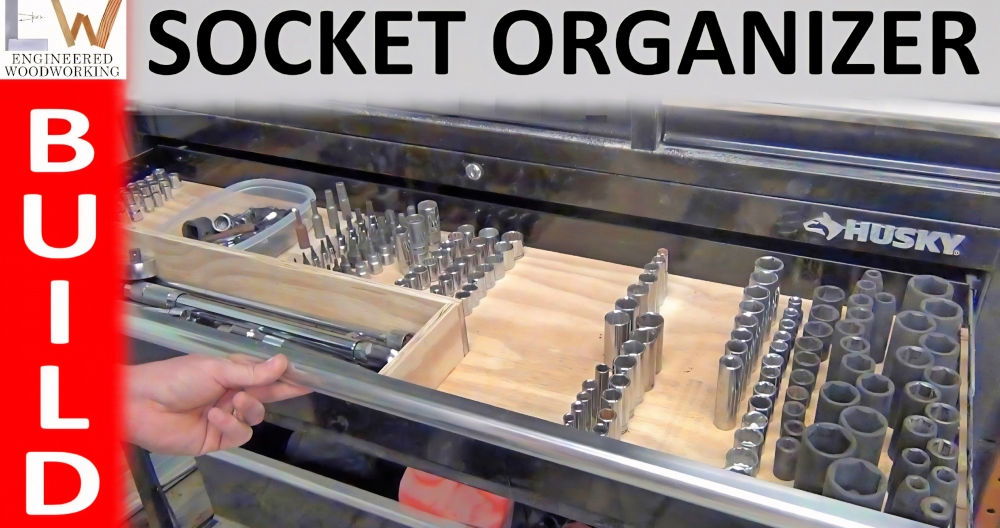Recently, I noticed that my AirPods weren't delivering the crisp sound they used to. The music sounded muffled, and calls were less clear. I realized that daily use had taken a toll on them. Instead of replacing them, I decided to find out how to clean AirPods properly. It turned out to be a simple process that made a big difference in sound quality.

After some research, I found effective ways to clean both the AirPods and the AirPods Max ear cups. Using common household items, I carefully removed dirt and debris. The sound improved noticeably. I was thrilled with the results and wanted to share these steps with others. Keeping your AirPods clean can extend their life and enhance your listening experience.
Introduction to AirPods Maintenance
Keeping your AirPods clean is key to their performance and longevity. Dust and earwax buildup can impact sound and hygiene. Regular maintenance isn't just for appearance; it's vital for their function and your health.
Here's a simple guide to AirPods maintenance:
Why Clean Your AirPods?
Firstly, clean AirPods mean clear sound. Earwax and debris can muffle the audio, making your music and calls less enjoyable. Secondly, for hygiene. Earbuds sit in your ear canal, where bacteria can thrive. Regular cleaning helps prevent infections.
When to Clean Your AirPods?
It's best to give your AirPods a basic wipe after each use. For a thorough cleaning, once a month is a good rule of thumb, or more frequently if you use them while exercising or in dusty environments.
Basic Cleaning Steps:
- Use a Soft, Lint-Free Cloth: Gently wipe the exterior of each AirPod.
- Remove Debris: Use a soft-bristled brush to dislodge any debris from the speaker meshes.
- Disinfect: Dampen the cloth with isopropyl alcohol and rub the surfaces gently.
- Dry: Let your AirPods air dry completely before placing them back in the charging case.
Do's and Don'ts:
- Do use a dry cotton swab for hard-to-reach areas.
- Don't use water or soaking wet cloths.
- Do check for updates on Apple's official guidelines for product care.
- Don't insert sharp objects into the speaker grilles.
Keep your AirPods in top condition by following these steps. Ensure great audio and hygiene for your daily needs. Caring for your AirPods protects your investment and ears.
Why This Matters
First off, let's talk about why keeping your AirPods and EarPods clean is essential. Not only does regular cleaning improve the lifespan of your earbuds, but it also ensures the best audio quality. Ear wax, dust, and other debris can muffle sound, making your music, podcasts, or calls less clear and enjoyable. Plus, let's be honest, clean earbuds are just nicer to use.
Materials You'll Need
- Soft, Dry, Lint-Free Cloth: For the initial wipe-down, get rid of most surface dirt and wax without leaving behind fibers.
- Dry Cotton Swabs: To gently clean the speaker and microphone meshes without pushing dirt further in.
- Clean, Soft-Bristled Brush (EarPods only): To remove debris from the meshes more effectively.
- Isopropyl Alcohol (optionally diluted): For disinfecting the AirPods case. Ensure it's a low concentration to avoid damage.
Here's why each item matters. The lint-free cloth fights grime without adding debris. Cotton swabs target precise spots gently. The soft-bristled brush, ideal for EarPods, cleans resilient areas deeply. Isopropyl alcohol, used sparingly, disinfects the case, preventing germ buildup.
Step by Step Instructions
Learn how to clean airpods step by step, including the charging case. Follow essential do's and don'ts for spotless airpods and perfect audio.
Cleaning Your AirPods & EarPods
- Wipe Down with a Lint-Free Cloth: Begin by gently wiping your AirPods or EarPods with your cloth. This step removes the bulk of the surface dirt and wax.
- Detail with Cotton Swabs: Take a dry cotton swab to carefully clean around the speaker and microphone meshes. The goal is to remove any buildup without pushing it into the crevices.
- EarPods Specific - Use the Brush: If you're cleaning EarPods, use the soft-bristled brush to gently sweep away any remaining debris from the meshes.
- Inspect: Give your AirPods or EarPods a close look to ensure no dirt is left. Repeat the steps if necessary.
Cleaning the Charging Case
- Wipe the Case: Use another lint-free cloth to clean the exterior of the charging case. Apply gentle pressure to remove any marks or stains.
- Disinfect (Optional): For a deeper clean, lightly dampen your cloth with isopropyl alcohol and go over the case again. Avoid getting moisture in any ports.
- Detail with a Brush: Use a soft-bristled brush to carefully remove any debris from inside the Lightning connector.
- Dry Thoroughly: Before placing your AirPods back in their case, ensure both the case and the earbuds are completely dry to avoid moisture damage.
Do's and Don'ts
- Do be gentle. Applying too much pressure, especially on the speaker and microphone meshes, can cause irreversible damage.
- Don't run your AirPods or EarPods under water. Despite being water-resistant to some degree, direct exposure can lead to audio impairment.
- Do use only approved cleaning materials. Sharp objects or abrasive cleaners can scratch and damage your devices.
- Don't forget to clean regularly. Routine maintenance can keep your earbuds working (and sounding) their best for longer.
Troubleshooting Common Cleaning Issues
When cleaning your AirPods, you might encounter a few common issues. Here's how to handle them effectively:
Stubborn Earwax Buildup
Earwax can sometimes cling to the speaker meshes and be hard to remove. If a gentle wipe doesn't do the trick, try this:
- Hold your AirPods with the mesh side down.
- Use a soft, dry toothbrush to brush away the wax gently.
- For persistent wax, carefully use a toothpick to edge around the mesh, but be cautious not to press too hard.
Moisture After Cleaning
If your AirPods seem damp after cleaning, it's important to dry them thoroughly:
- Wipe them with a dry, lint-free cloth.
- Let them air dry completely before using them or placing them back in the charging case.
Dust in the Charging Ports
Dust in the charging ports can prevent your AirPods from charging properly:
- Use a dry cotton swab to gently clean the charging contacts.
- Avoid using liquids or sharp objects that could cause damage.
Lotion or Other Substances on AirPods
If your AirPods have come into contact with lotion or other substances:
- Dampen a lint-free cloth with water and lightly rub the affected area.
- Dry them off with another lint-free cloth and let them sit before storing them.
Remember:
- Always handle your AirPods gently.
- Avoid using sharp objects that can damage the delicate parts.
- Never submerge your AirPods in any liquids.
By addressing these common issues with care, you can keep your AirPods in great condition and avoid any potential damage during the cleaning process.

Maintaining AirPods Post-Cleaning
After you've cleaned your AirPods, keeping them in good condition is just as important as the cleaning process itself. Here are some straightforward tips to help maintain your AirPods after cleaning:
- Store Properly: Always store your AirPods in their case when not in use. This protects them from dust and accidental damage.
- Avoid Extreme Temperatures: Keep your AirPods away from extreme heat or cold, which can affect battery life and function.
- Handle with Care: Be gentle when inserting and removing your AirPods from your ears and the charging case.
- Keep Away from Liquids: Even though AirPods Pro are water-resistant, it's best to avoid exposing any AirPods to liquids.
- Check for Updates: Regularly check for software updates, as these can improve performance and longevity.
- Use Only When Dry: Ensure your AirPods are completely dry after cleaning before using them or placing them back in the case.
By following these simple steps, you can extend the life of your AirPods and enjoy their functionality for a longer time.
FAQs About How to Clean AirPods
Discover the best tips on FAQs about how to clean AirPods. Learn safe, effective methods to keep your AirPods in top condition.
Remove the ear tips from your AirPods Pro and rinse them with water. Avoid using soap or other household cleaners. Dry the ear tips with a lint-free cloth before reattaching them to your AirPods Pro.
Yes, you can gently wipe the exterior surfaces of your AirPods with a 70% isopropyl alcohol wipe or a 75% ethyl alcohol wipe. Do not use these wipes on the speaker mesh or in any openings.
Use a dry cotton swab to gently clean the microphone and speaker meshes. Be careful not to push any debris into the meshes. Do not use sharp objects as they can damage your AirPods.
If your AirPods come into contact with substances that could cause stains or damage, such as lotions or perfumes, wipe them clean with a cloth slightly dampened with fresh water. Dry them thoroughly with a soft, dry, lint-free cloth before placing them back in the charging case.
For earwax that's difficult to remove, you can use a soft-bristled brush or a new, clean toothbrush to gently brush away the wax from the speaker grilles. If the wax is still not coming off, you can carefully use a wooden toothpick to scrape around the edges of the mesh. Remember to be gentle and avoid pushing anything into the mesh itself. After cleaning, ensure that your AirPods are completely dry before placing them back in the charging case.
Conclusion
By taking a few minutes to clean my AirPods properly, I've restored their sound to like-new quality. I encourage you to try these steps yourself and experience the difference they can make.