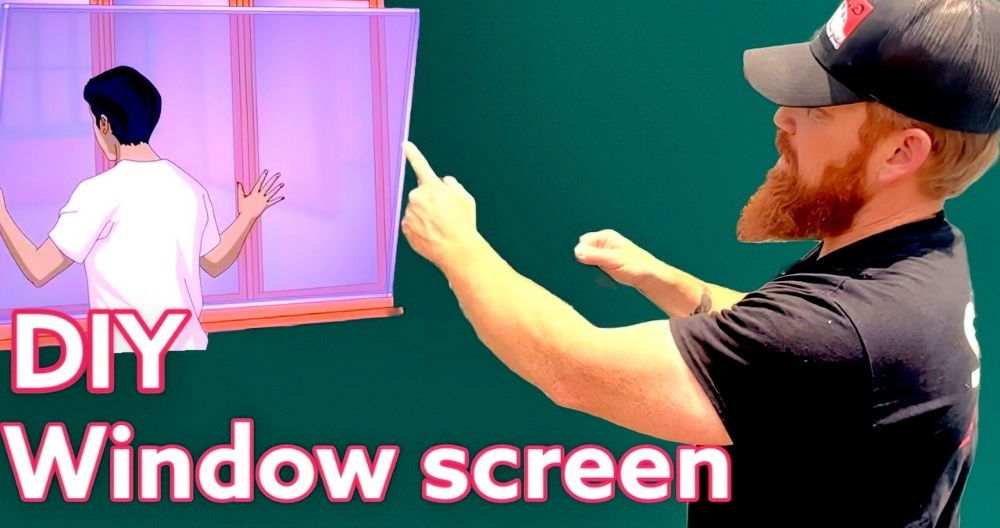I remember the first time I tried to clean my new flat-screen TV; I was nervous about causing any damage. I had heard horror stories of scratches and streaks ruining the display, and I didn't want that to happen to mine. Determined to find the best way to clean a TV screen, I took the time to research the safest methods and materials to use. It turned out to be easier than I thought.

After gathering the proper supplies, I followed a simple step-by-step process that left my screen spotless. The difference was amazing, and I felt confident knowing I hadn't harmed my TV. Since then, cleaning my TV screen has become a quick and easy task. With these methods, you won't have to worry about scratches or streaks.
Now, I'm happy to share how to clean a TV screen without damaging it so you can enjoy a crystal-clear screen without any worries.
Understanding Your TV Screen
Not all TV screens require the same cleaning method. The screen type dictates the safest cleaning approach. Here's a simple guide to different TV screens and their care.
- LCD Screens: Liquid Crystal Display (LCD) screens are very common. They are made up of liquid crystals placed between two pieces of glass. LCD screens are sensitive to pressure and can be scratched easily.
- LED Screens: Light-emitting Diode (LED) screens are actually a type of LCD screen. The difference is in the backlighting; LED screens use small, energy-efficient LEDs, which can provide better picture quality.
- OLED Screens: Organic Light Emitting Diode (OLED) screens have organic compounds that light up when hit by an electric current. These screens offer excellent picture quality and contrast but can be more susceptible to image retention.
- Plasma Screens: Although less common now, plasma screens have tiny cells filled with noble gases that emit light when electrically charged. They are known for their wide viewing angles and deep blacks.
Cleaning Tips for Different Screen Types:
Discover expert cleaning tips for LCD/LED, OLED, and Plasma screens to keep your displays spotless and functioning perfectly.
LCD/LED Screens:
- Use a soft, dry microfiber cloth to gently wipe the screen.
- For tougher stains, use a cloth dampened with distilled water or a mild cleaning solution.
OLED Screens:
- Avoid using water if possible. A dry microfiber cloth should remove most smudges.
- If necessary, use a very small amount of cleaning solution, but avoid alcohol-based cleaners.
Plasma Screens:
- Plasma screens can handle slightly damp cloths better than OLEDs.
- Still, it's best to start with a dry cloth and only use a damp cloth for stubborn stains.
General Cleaning Advice:
- Always turn off and unplug your TV before cleaning.
- Never apply pressure to the screen. Even a small amount of pressure can cause permanent damage.
- Avoid spraying any liquids directly onto the screen. Instead, lightly dampen your clothes and then clean the screen.
- Check the manufacturer's guidelines. Some manufacturers provide specific instructions for cleaning their screens.
Know your TV screen type and follow these tips to keep it in top shape. Gentle, regular cleaning ensures a clear, bright display.
Materials Needed and Why
Discover the essential materials needed for a spotless cleaning, including why a microfiber cloth is crucial for efficient, scratch-free cleaning.
1. Microfiber Cloth
- What You Need: A soft microfiber cloth.
- Why: Unlike paper towels or tissues that can scratch the screen with their wood-based fibers, a microfiber cloth is gentle. It effectively removes dirt, dust, and oils without leaving any harmful residue or scratches behind.
Step by Step Instructions
Learn how to clean a tv screen step by step: prepare, use the breath technique, and remove stubborn stains with water. Keep your screen crystal clear!
Step 1: Preparation
As I embarked on the cleaning journey, the first step was ensuring I had the right tool for the job—a microfiber cloth. I had easily found these at my local Walmart, but they are also readily available online for those who prefer shopping from the comfort of their home. The importance of using a microfiber cloth cannot be overstated, as its soft texture is key to avoiding micro-scratches on the screen, which can distort the viewing experience.
Step 2: The Breath Technique
For mild smudges, particularly those infamous greasy fingerprints, I discovered a surprisingly effective and cost-free cleaner—my breath. Here's how:
- Breathe Warmly: Gently exhale onto the marked area of the TV screen, misting it with your breath.
- Gentle Circles: Using the microfiber cloth, softly rub over the misted area in small, circular motions. It's crucial to apply minimal pressure to avoid damaging the screen's pixels.
I found this technique works wonders for light smudges, removing them almost effortlessly.
Step 3: Using Water for Stubborn Stains
For more stubborn stains or when the breath technique just isn't enough, plain water is your best friend. Here's the correct way to do it:
- Moisten the Cloth: Dampen the microfiber cloth under the tap then wring it out thoroughly. The cloth should be just damp, not wet, to prevent water from running down the screen and potentially causing damage.
- Wipe in Circles: With your damp cloth, gently wipe the entire TV screen in circular motions. This method ensures even cleaning and helps prevent streaks.
This simple water method efficiently eliminated all spots and splatters, leaving my TV screen looking as good as new.
What to Avoid
During my cleaning adventure, I learned two critical lessons on what to avoid:
- Never use paper-based products like paper towels, tissues, or toilet paper. The harsh fibers can scratch the screen, making these scratches visible under certain lighting conditions.
- Steer clear of chemical cleaners. Many commercial screen cleaners are expensive and unnecessary. Worse, they can strip away protective coatings on the screen, leaving it vulnerable to damage.
Troubleshooting Common Issues
TV screen issues can be frustrating, but common problems often have simple fixes. This guide helps you identify and solve frequent TV screen issues.
- Screen Goes Blank: If your TV screen is black when you turn it on, it could be a power supply issue, often due to a power surge. Look for any bulging or leaking capacitors, which are signs of damage. Replacing these components usually solves the problem.
- Color Problems: A screen displaying only blue, green, or black could indicate a signal issue. Ensure your TV is set to the correct input source, and check for any loose connections. If you're watching live TV, contact your provider for assistance.
- Pixelation or Image Break-Up: Pixelation is typically caused by a weak signal. For cable or satellite, this is often due to issues between the broadcast venue and the TV station. For streaming services, ensure your internet speed is sufficient and consider disconnecting other devices that may be using the network.
- Grainy Screen: A grainy screen is common with new TVs. Adjusting the sharpness setting to zero can often resolve this issue.
- Streaks After Cleaning: If you notice streaks after cleaning your screen, gently go over the area again with a dry part of a microfiber cloth. Ensure the cloth is clean and free of debris that could scratch the screen.
- Accidental Spills: In case of spills, immediately turn off and unplug the TV. Gently blot the spill with a dry cloth, being careful not to press hard against the screen. Use a damp cloth to clean any residue, and let the screen air dry completely before turning the TV back on.
- High Input Lag in Gaming: If you're experiencing high input lag while gaming, ensure that your TV is set to Game Mode. This mode optimizes the TV's gaming settings and can significantly reduce input lag.
Make sure all components are plugged in first. If that doesn't work, check the manual or contact support.

Maintaining Your TV Screen
Regular maintenance is key to keeping your TV screen in pristine condition and ensuring a long-lasting, clear viewing experience. Here's a straightforward guide to maintaining your TV screen:
Regular Dusting:
- Frequency: Dust your screen at least once a week to prevent buildup.
- Tools: Use a soft, dry microfiber cloth to gently wipe the screen.
Handling Smudges:
- Immediate Action: Address smudges as soon as you notice them.
- Method: Lightly dampen a microfiber cloth with distilled water or a screen-specific cleaner to gently wipe away fingerprints and smudges.
Deep Cleaning:
- Schedule: Perform a deeper clean once a month to tackle tougher stains.
- Process: Turn off and unplug your TV, then use a slightly dampened cloth with a mild cleaning solution to carefully clean the screen.
Avoiding Scratches:
- Precaution: Never use abrasive materials or harsh chemicals on your screen.
- Safe Practice: Always use gentle, circular motions when cleaning.
Preventing Dust:
- Environment: Keep your TV area free of dust by regularly vacuuming or dusting the room.
- Airflow: Ensure good airflow around the TV to avoid dust settling on the screen.
Screen Protectors:
- Consideration: If your environment is prone to dust or potential screen contact, consider using a screen protector.
- Selection: Choose a protector that is compatible with your TV model and does not affect the image quality.
Avoiding Burn-In:
- For OLED TVs: Use features like screen savers and pixel shift to prevent static images from causing burn-in.
- Content Variation: Regularly change the content you view to avoid prolonged display of static images.
Consulting the Manual:
- Guidance: Always refer to your TV's manual for specific maintenance recommendations.
- Manufacturer Advice: Follow any particular advice provided by the TV manufacturer regarding screen care.
Incorporate these tips to keep your TV screen clean and vibrant, enhancing your viewing pleasure.
FAQs About How to Clean TV Screen
Learn the best methods to clean a TV screen safely and effectively. Discover FAQs about how to clean a TV screen without damaging it.
There’s no set rule, but it’s good practice to clean your TV screen whenever you notice dust or fingerprints. If dust is the main issue, cleaning once a week should suffice.
No, you should avoid using household cleaners, window cleaners, or anything with solvents like alcohol, benzene, ammonia, or acetone. These can damage the screen’s surface.
First, turn off and unplug your TV. Gently wipe the screen with a dry microfiber cloth in a circular motion to remove dust. For smudges, dampen the cloth with distilled water or a mixture of water and a drop of dish soap, then gently wipe the screen.
Avoid pressing too hard, as this can damage the screen. Don’t use abrasive materials like paper towels, and never spray liquid directly onto the screen. Always follow the cleaning instructions specific to your TV model.
It's not recommended to use a vacuum cleaner on your TV screen. The suction and any brush attachments can be too harsh and may scratch the screen or cause static, which can damage the sensitive electronics. Instead, stick to a microfiber cloth for dusting. Always consult your TV's manual for specific cleaning recommendations.
Conclusion
By using these careful techniques, I've kept my TV screen in perfect condition. I encourage you to try them out, so you can enjoy a clean and vibrant display too. Let's keep our screens looking their best together.